PAYMENTS
What is the PSD2 regulation?
This is the European Directive that regulates payment services (e.g. credit transfers, direct debits, card payments, etc.) in Europe with the aim of promoting transparency, competition and innovation in payment services in the financial sector.
You can read the Directive in more detail on the official website:
https://eur-lex.europa.eu/legal-content/EN/TXT/PDF/?uri=CELEX:32015L2366&
What is the SCA (Strong Customer Authentication)?
PSD is a measure introduced by the European Directive 2015/2366 on payment services in the internal market.
This is a security measure to prevent fraud in non-face-to-face payment transactions. Before making one of these transactions, you will have to apply at least two of the following means of verification of your identity:
KNOWLEDGE
Something you know (e.g. PIN or password, etc)
POSSESSION
Something you have (e.g. mobile phone, smartwatch, smart card, etc.)
INHERITANCE
Something you are (e.g. a fingerprint, face detection, voice recognition, etc.)
What changes when you buy online?
A few years ago you only received a code via SMS to confirm certain transactions and the payment was made, but with this new regulation, these purchases will require you to identify yourself to confirm them: reinforcing their security.
In order to continue shopping online, it is essential that you have updated your details with your bank (telephone number associated with the Digital Banking contract and password to Online Banking), in order to receive the message/notification that will allow you to identify yourself and authorize online purchases and/or access to the App and Online Banking. *Above all, the email and telephone number associated with the bank with which you are going to carry out these operations. Or have a merchant code that will be requested in an SMS.
Mobile card payment (Most common situation)
Go to the SYC Cylinders website, add the products to the shopping cart, check that the quantity and shipping are correct, then click on the “Checkout” button where you will have to fill in all your details, choose the payment method you prefer and enter your credit card details as usual when you start the online payment.
* Mastercard payment example
STEP 1
Fill in all the card information and click on “Pay”
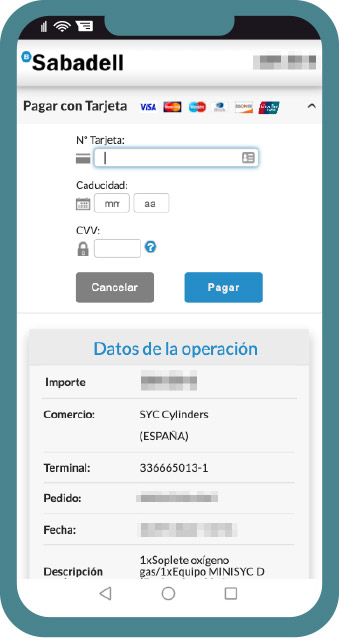
STEP 2
You will receive an SMS (message in the notification bar)

STEP 3
Review the SMS and enter the requested code number in step 4
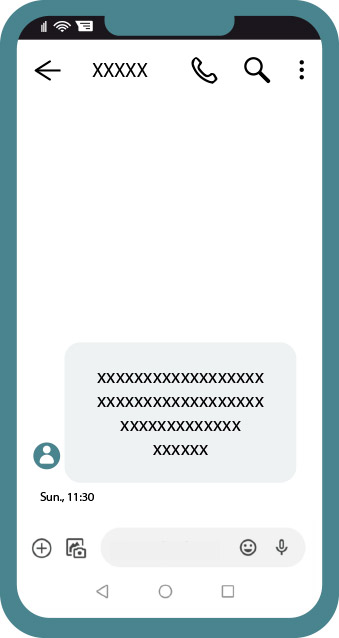
STEP 4
When you continue, the order will be paid and you’ll receive an email
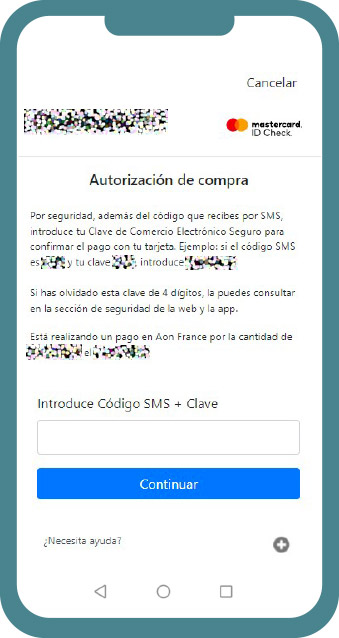
Other banks may request instead of an SMS, that you enter your bank’s app or enter the number of a card provided by your bank.
How to verify online purchases, what do you receive?
- If you have Internet Banking or Mobile Banking:
- Go to the SYC Cylinders website, add the products to the shopping cart, check that the quantity and shipping are correct, then click on the “Checkout” button where you will have to fill in all your details, choose the payment method you prefer and enter your credit card details as usual when you start the online payment.
- To enter the app you will need to use your password, your fingerprint or facial recognition (whichever you use on a regular basis), or you can also access from the link in the message received on your mobile phone. This identification is the first authentication factor.
- Next, a screen will appear with the details of the online purchase you wish to make, which you must accept.
- In doing so, it validates the transaction with your signature key or biometric identification. This is the second authentication factor, ensuring that you are the one authorising the online payment in a secure environment.
- Your purchase is now complete. Normally the application redirects you to the merchant to review the details of your purchase and you will receive an email with your order.
- If you do not have Internet Banking or Mobile Banking:
- Go to the SYC Cylinders website, add the products to the shopping cart, check that the quantity and shipping are correct, then click on the “Checkout” button where you will have to fill in all your details, choose the payment method you prefer and enter your credit card details as usual when you start the online payment.
- You will receive an SMS with instructions to perform a mathematical operation with two positions of your card PIN.
- By entering the result of the transaction on the merchant’s screen you validate the payment of your purchase.
**If you still have problems making the payment, contact your bank to find out how to make the payment online. And also confirm that your data is up to date.
Can I get an invoice in my company’s name?
Yes, to do this you must place the order and fill in all the data in the relevant fields. If we receive the order with the NIF and the fiscal name or company name we will send you the invoice.
If you do not receive it, you can call us or send us an email at this link
What cards are accepted?
Visa, Master, American Express, JCB, Diners & Unionpay.






